Well with news feeds this is exactly what you get.
All you need to do is to set up a news reader, then sign up to receive news feeds from your selected sites. Rather than having to click from site to site to search for relevant content, the latest news and features are delivered directly to you via your news reader.
Not all websites currently provide news feeds although they are growing in popularity. News feeds are available whenever you see the _ icon.
Subject area
We have news feeds for the following subject areas. Click on the subject of interest to view all our available RSS feeds in that area
| Adults | |
| At work | |
| Blogs | |
| Children | |
| Forums | |
| All Community Care content |
How do I start using news feeds?
The first thing you need is a piece of software called a news reader. The news reader checks news feeds and allows you to read any new articles that have been added.
There are many different versions. Some are accessed using a browser. Some are downloadable applications.
Browser-based news readers let you catch up with your news feed subscriptions from any computer in the same way you would access your email using a web-based service like Hotmail.
Downloadable applications let you store your news feeds on your main computer.
Once you have chosen a news reader, all you have to do is to decide what content you want to receive in your news reader, by finding and subscribing to the relevant news feeds.
You can subscribe to a number of news feeds from Community Care, all of which are listed above.
How do I get a news reader?
There are a range of different news readers available and new editions are being produced all the time.
Different news readers work on different operating systems, so you will need to choose one that will work with your computer.
How do I subscribe to news feeds?
Click on the orange news feed button.
Drag the URL of the news feed into your news reader OR cut and paste the same URL into a new feed in your news reader.
Most sites that offer news feeds use an orange news feed button as shown below, but some may just have a normal web link to the feed.
Using Community Care news feeds on your site
Terms and conditions of use
Users of the Community Care RSS service are reminded that all stories remain the property of Reed Business Information Ltd.
If you wish to use a single story please ensure our content is attributed to Community Care and users are asked to display only the headline, first paragraph of the story and the relevant link back to Community Care. Use of this service is completely free of charge.
Users must not use newsfeeds/RSS to post our full-text stories on personal and commercial sites. Users who wish to add full-text stories should visit RBI Content Licensing Services to seek permission.


 A trauma-informed approach to social work: practice tips
A trauma-informed approach to social work: practice tips  Problem gambling: how to recognise the warning signs
Problem gambling: how to recognise the warning signs 




 Find out how to develop your emotional resilience with our free downloadable guide
Find out how to develop your emotional resilience with our free downloadable guide  Develop your social work career with Community Care’s Careers and Training Guide
Develop your social work career with Community Care’s Careers and Training Guide  ‘Dear Sajid Javid: please end the inappropriate detention of autistic people and those with learning disabilities’
‘Dear Sajid Javid: please end the inappropriate detention of autistic people and those with learning disabilities’ Ofsted calls for power to scrutinise children’s home groups
Ofsted calls for power to scrutinise children’s home groups Seven in eight commissioners paying below ‘minimum rate for home care’
Seven in eight commissioners paying below ‘minimum rate for home care’
 Facebook
Facebook X
X LinkedIn
LinkedIn Instagram
Instagram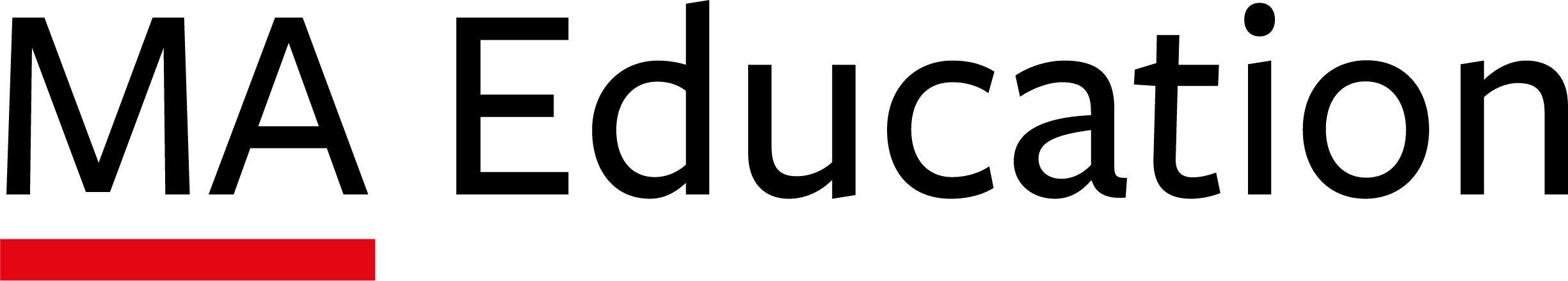
Comments are closed.