If asked, would you know how to create effective material for your
organisation’s website? When the content is right, websites can be
cheap and effective publicity. But many sites are confusing, out of
date and likely to leave visitors frustrated and reaching for the
phone. If you work for a local authority you may have detailed
guidance to refer to when creating online material. If you are
employed by a small charity, you might have to do more of the work
yourself. But it’s worth knowing the basics wherever you work.
Know your audience
When planning web pages, you must know your audience
and your objective. To create material for service users, you will
need to write in a different style from pages developed to exchange
practice with colleagues. If your pages are aimed at people outside
the social work world, you should avoid jargon.
Less is more
Your text should be short, easy to scan and get to the
point quickly . Every word should count. Your first sentence, even
your first word, must entice the reader. The most important
information should be at the beginning.
Reason to visit
Web users are searching for specific information and are in a
hurry. What do you want people to do when they get to your website?
Register for a conference? Volunteer? Give them a reason to
visit.
How do I get on to Google?
Most people use search engines such as Google to find
the right site. When writing you should think about which words
people will use when searching for topics covered on your page (for
example, foster care) and use them in your text. This is called
search engine optimisation and is complex. Visit
www.gerrymcgovern.com (on home page, under New thinking: subject
classification) to find out more. Web expert Gerry McGovern’s site
is user-friendly, assumes no technical knowledge and is ideal for
anyone wanting to know more about web writing and content.
Keep images sharp
Images on websites need to be simple to work well. Photos must be
high quality, technically and in terms of composition. A poor
quality image looks amateur and should not be included on your
website. If you are having pictures specially taken, ask your web
team for a technical specification.
Promotion
Once you have created web pages on a site, you need to
tell your target audience about them. You can publish pages live on
your website, but nobody will find them unless you send them there.
You can ask your website team to link to your pages from the home
page but that is not the end of the story. Ask your web team to
create a forward-slash address (eg
www.communitycare.co.uk/advocacy) for you to publicise. This
address can be added to your name and details at the end of emails;
it can be promoted on posters, leaflets and other printed
materials; or it can be included in press articles or adverts. If
you send someone to www.communitycare.co.uk and they cannot find
what they want easily on the home page, they will leave. If you
send someone to www.communitycare.co.uk/yourpage they are
immediately in the right place.
Update
Your website will lack credibility if the information
on it is out of date. Once you have created your web pages, make
sure someone is responsible for updating them.


 Bournemouth, Christchurch and Poole
Bournemouth, Christchurch and Poole  Hampshire County Council
Hampshire County Council  Lincolnshire County Council
Lincolnshire County Council  Norfolk County Council
Norfolk County Council  Northamptonshire Children’s Trust
Northamptonshire Children’s Trust  South Gloucestershire Council
South Gloucestershire Council  Wiltshire Council
Wiltshire Council  Wokingham Borough Council
Wokingham Borough Council  Children and young people with SEND are ‘valued and prioritised’ in Wiltshire, find inspectors
Children and young people with SEND are ‘valued and prioritised’ in Wiltshire, find inspectors  How specialist refugee teams benefit young people and social workers
How specialist refugee teams benefit young people and social workers  Podcast: returning to social work after becoming a first-time parent
Podcast: returning to social work after becoming a first-time parent  Podcast: would you work for an inadequate-rated service?
Podcast: would you work for an inadequate-rated service?  Family help: one local authority’s experience of the model
Family help: one local authority’s experience of the model  Workforce Insights – showcasing a selection of the sector’s top recruiters
Workforce Insights – showcasing a selection of the sector’s top recruiters 

 Facebook
Facebook X
X LinkedIn
LinkedIn Instagram
Instagram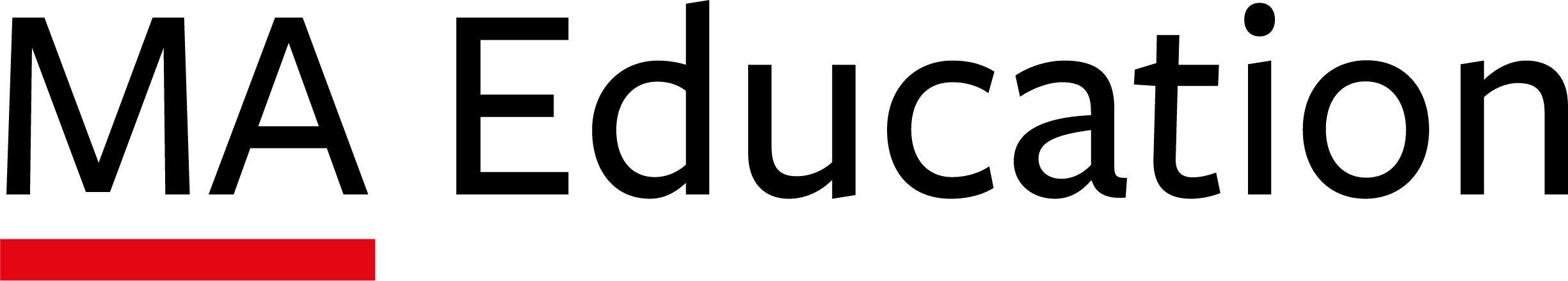
Comments are closed.