Browsealoud
Community Care uses Browsealoud, a tool that improves accessibility through:
- text-to-speech functionality, enabling users to have any text on page read out loud;
- a translation service through which any page can be read in any of 99 languages;
- a picture dictionary that illustrates the meaning of any word clicked on;
- the ability to download a selection of text as an MP3 audio file;
- screen masks enabling users to focus on just one bit of the page at any time;
- a text magnifier;
- the ability to create a simplified version of any page.
To activate Browsealoud, simply click on the orange speak button on any page, which will generate a toolbar providing all the functionality.
Please note: the translation service uses the Google Translation API. No automated or computerised translation is perfect and this service is not intended to replace human or traditional translation methods. No warranty is given pertaining to the accuracy of translation. If any questions arise concerning the accuracy of the information presented by the translated version of the website, the original version takes precedence.


 Bournemouth, Christchurch and Poole
Bournemouth, Christchurch and Poole  Hampshire County Council
Hampshire County Council  Lincolnshire County Council
Lincolnshire County Council  Norfolk County Council
Norfolk County Council  Northamptonshire Children’s Trust
Northamptonshire Children’s Trust  South Gloucestershire Council
South Gloucestershire Council  Wiltshire Council
Wiltshire Council  Wokingham Borough Council
Wokingham Borough Council  Children and young people with SEND are ‘valued and prioritised’ in Wiltshire, find inspectors
Children and young people with SEND are ‘valued and prioritised’ in Wiltshire, find inspectors  How specialist refugee teams benefit young people and social workers
How specialist refugee teams benefit young people and social workers  Podcast: returning to social work after becoming a first-time parent
Podcast: returning to social work after becoming a first-time parent  Podcast: would you work for an inadequate-rated service?
Podcast: would you work for an inadequate-rated service?  Family help: one local authority’s experience of the model
Family help: one local authority’s experience of the model  Workforce Insights – showcasing a selection of the sector’s top recruiters
Workforce Insights – showcasing a selection of the sector’s top recruiters 

 Facebook
Facebook X
X LinkedIn
LinkedIn Instagram
Instagram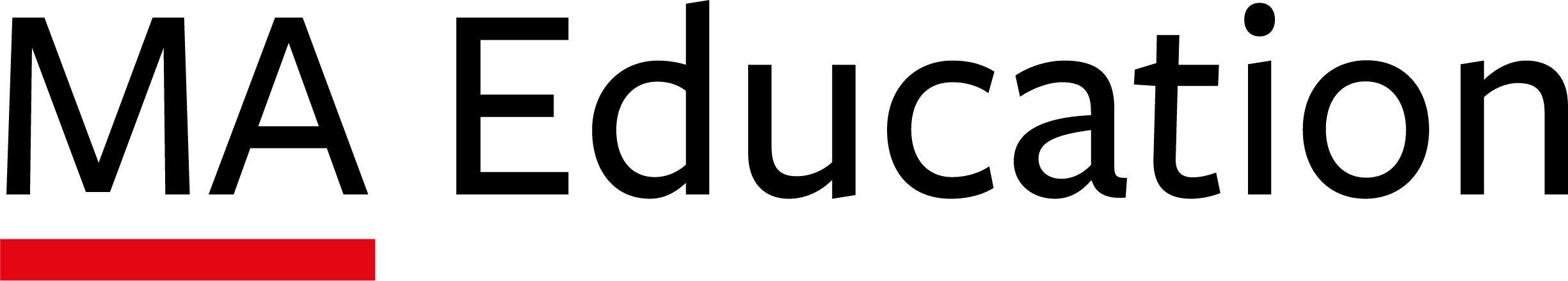
Comments are closed.