Tips for the webcast
We recommend viewing the webcast on Windows 98 or above.
The webcast can be viewed on Windows Media Player which should
already be installed on your PC. We recommend that you use the
latest version (7) You can download it by clicking here. http://www.microsoft.com/windows/windowsmedia/download/
We also advise that you check that you have the right bandwidth
to view the webcast. Streaming media is best viewed over faster
modems. If you have a connection speed less than 28K you may have
problems viewing the webcast. Click here to do a line test, (http://computingcentral.msn.com/internet/speedtest.asp) enter
any 3 digits for the area code.
If you have more than one person in an organisation wanting to
watch the webcast it would be better to use just one PC. The
running of more than one stream can cause a reduction in
bandwidth.
There should be no problems watching the broadcasts through a
firewall.
To view a test webcast click on the links below. One of them may
not work depending what version of Windows Media Player you
have.


 Bournemouth, Christchurch and Poole
Bournemouth, Christchurch and Poole  Hampshire County Council
Hampshire County Council  Lincolnshire County Council
Lincolnshire County Council  Norfolk County Council
Norfolk County Council  Northamptonshire Children’s Trust
Northamptonshire Children’s Trust  South Gloucestershire Council
South Gloucestershire Council  Wiltshire Council
Wiltshire Council  Wokingham Borough Council
Wokingham Borough Council  Children and young people with SEND are ‘valued and prioritised’ in Wiltshire, find inspectors
Children and young people with SEND are ‘valued and prioritised’ in Wiltshire, find inspectors  How specialist refugee teams benefit young people and social workers
How specialist refugee teams benefit young people and social workers  Podcast: returning to social work after becoming a first-time parent
Podcast: returning to social work after becoming a first-time parent  Podcast: would you work for an inadequate-rated service?
Podcast: would you work for an inadequate-rated service?  Family help: one local authority’s experience of the model
Family help: one local authority’s experience of the model  Workforce Insights – showcasing a selection of the sector’s top recruiters
Workforce Insights – showcasing a selection of the sector’s top recruiters 

 Facebook
Facebook X
X LinkedIn
LinkedIn Instagram
Instagram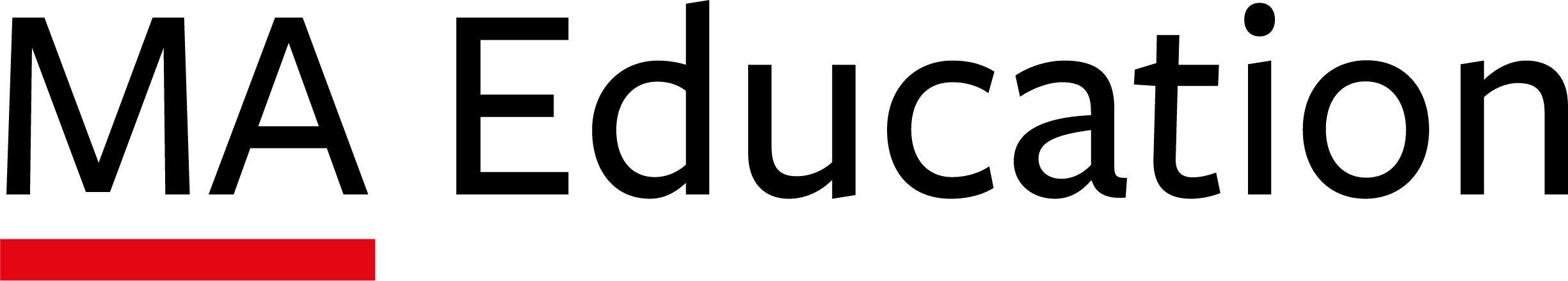
Comments are closed.