
Ross Oldfield, co-ordinator of the Social Care Institute for Excellence’s Get Connected project, explains how providers can improve social care through the use of the internet.
The Social Care Institute for Excellence has produced a guide on how to use e-learning as part of our Get Connected project, which is helping adult social care providers in England to access information and communication technology (ICT) more effectively.
The guide is online but here are a few tips to get providers going:
Tip one: Access free e-learning materials
E-learning is a great way to learn about your work; it can complement the “on-the-job” training that you get. For instance, if you need to know about ageing issues and mental health, there’s an e-learning module for that.
E-Learning is a general term that covers the use of any sort of ICT to provide or support learning, whether through computers, mobile phones or digital TV. Scie’s e-learning materials include:-
• The Get Connected guide to elearning. This focuses on learning via the internet, often called online learning and is written specifically for small to medium -ized organisations and businesses in the care sector
• Scie e-learning modules, which are of varying length, covering topics from dementia care to legal issues
• Scie’s Dementia Gateway, which provides information on dementia and dementia care.
• Social Care TV, – this includes 90 films on a range of social care topics, including one about adult safeguarding in a care home in Leeds.
• Care Skillsbase – a set of online tools for use by managers in social care to help you assess and manage language and communication skills gaps in your staff.
The BBC has two websites that are particularly helpful.
First click provides support for first-time users who perhaps lack confidence with computers. This includes a beginners’ guide to the internet and helpline to locate free IT courses near you.
Webwise is the BBC’s online introduction to computers. It covers using the web, using email, safety and privacy issues.
The Open University has a free resource centre called OpenLearn, which includes a health and social care section. Although designed for students, it may be a good place to search for learning materials on specific topics. The Open University also has a YouTube channel with some health and social care-related short films.
Tip two: Open up a free email account
Let’s say you work in a care home. How difficult is it to set up an email account? I’ve been to several on trips for Get Connected and I always tell people that it’s easy.
A free email service, such as Google Gmail, Yahoo or Windows live Hotmail, will reward you with plenty of storage for thousands of emails, effective spam filtering and more. Not only could you set one up for yourself but also for your organisation. It may be worth spending a few minutes working out what email address you would like to use.
Tip three: Google search
With the power to search on over eight billion web pages, anything you might be looking for should start here. You can shop, look up recipes and work out where you’re going out for the night.
In the social care world, there are many things you can find on Google. However, it’s best to use key words rather than sentences. For instance, if you want to find support on how to apply the Mental Capacity Act, you may want to put in “mental capacity act delivery”. I’m glad to see that our excellent resources came up second on this search!
If you want to search for social care research, we have a service called Social Care Online. It’s the UK’s most complete range of information and research on all aspects of social care and social work.
Tip four: Free Video calls with Skype
Whether you want to video call a colleague to discuss work, or perhaps help someone you care for speak to a loved one on the other side of the world, it’s free to call anyone else on Skype. There can be fantastic benefits.
In one of our Get Connected-funded projects, 94-year-old Ivy Weaver, who lives in a care home in Bolton, knew she would not be able to travel to Sussex for her 62-year-old son’s wedding.
Instead, staff at Wingates Residential Home made sure the pensioner did not miss out by setting up a computer with Skype and a webcam so she could send her best wishes her son minutes before he walked down the aisle to marry his bride.
What do you think? Join the debate on CareSpace
Keep up to date with the latest developments in social care. Sign up to our daily and weekly emails


 ‘Dear Sajid Javid: please end the inappropriate detention of autistic people and those with learning disabilities’
‘Dear Sajid Javid: please end the inappropriate detention of autistic people and those with learning disabilities’ Ofsted calls for power to scrutinise children’s home groups
Ofsted calls for power to scrutinise children’s home groups Seven in eight commissioners paying below ‘minimum rate for home care’
Seven in eight commissioners paying below ‘minimum rate for home care’ Children and young people with SEND are ‘valued and prioritised’ in Wiltshire, find inspectors
Children and young people with SEND are ‘valued and prioritised’ in Wiltshire, find inspectors 
 Facebook
Facebook X
X LinkedIn
LinkedIn Instagram
Instagram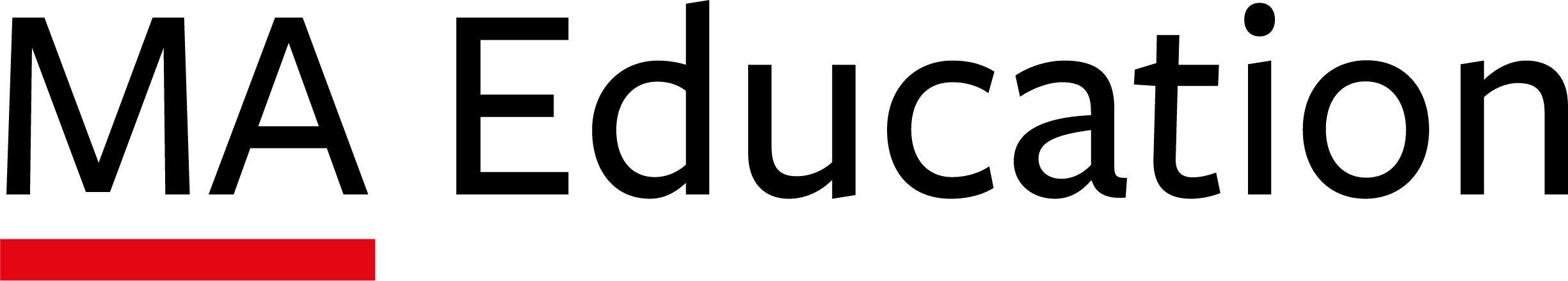
Comments are closed.