
Respondents to Community Care’s annual personalisation survey characterised assessment as an overly prescriptive system that forces service users into designated categories while care professionals tick boxes and tap at computer keyboards. Service users are confused by the process while the professionals feel office-bound and increasingly deskilled.
And while questionnaires that enable users to assess their own needs are core to self-directed support, 68% of respondents said assessment paperwork was too complicated for users to complete themselves, up from 59% in the 2011 survey.
[Read full coverage of our annual personalisation survey, sponsored by Unison and The College of Social Work]
However, a number of councils are making concerted efforts to simplify their personal budget assessment process and to bring it more in line with the needs of service users.
Slimmed down questionnaire
In Barnsley, for instance, a ruthless cull of extraneous material in the assessment questionnaire has resulted in a document that consists of ten questions. The council is now seeking to integrate this into its online information service to enable service users to pass seamlessly from seeking advice, to receiving an assessment, to browsing the electronic marketplace for services.
Wendy Lowder, assistant director of access and support, says the key to the simplification process has been to concentrate on service users’ needs, rather than trying to use the assessment process as a way of accessing funds.
“One of the dangers is that you can end up building a product to meet the needs of all the different funding streams. So Supporting People might generate six questions, the Right to Control trailblazer might generate six more. Before you know it you’ve got this huge beast with hundreds of questions just to feed the various funding silos that we’ve created over the years.”
Despite its cull of questions, Barnsley’s 10-question document takes in Supporting People and social care funding and can also trigger off other streams such as Work Choice and Disabled Facilities Grant, she says.
Tips for streamlining assessments
Source: Stockport Council |
Going online
The next step is to turn this simple self-assessment process into an online “citizens’ portal”, open to service users, their families and support organisations.
“The portal will be open source,” says Lowder. “So if I live in Stockton-on-Tees and my mum lives in Barnsley, I could submit an assessment on her behalf electronically. That would then drop into the social worker’s system tray. The social worker would then have a follow-up conversation with the individual or family to validate their perception of need. If we can train voluntary organisations to help service users with the online assessment we may then create more headroom for social workers.”
The council has also placed the assessment software onto mobile devices that social workers can take into service users’ homes. Currently being piloted, the system is expected to go live some time next year.
Another authority currently piloting online assessment and mobile devices is Stockport.
Three years ago the council brought in the customer systems company Quickheart to redesign its information website. As part of the process, Quickheart employed an ‘ethnographer’ to research how service users, carers and care professionals were engaging with social care.
Improving accessibility
“What the ethnographer found was that a lot of people found our customer journey really hard to understand,” says Jude Wells, Stockport’s personalisation service manager. “We were talking about financial assessments and eligibility before we were talking about needs.”
The result was a new website, My Care My Choice which, according to Wells, allows users to “get wherever you need to be within three or four clicks”.
Having created this intuitive interface, the next step was to use it for assessment as well as for offering advice.
“We wanted to develop a more interactive website where people can put in their assessment of need, eligibility is then applied and the resource allocation system (RAS) generates an indicative budget that tells them that if they came to us they would be entitled to this amount of money. This gives them an idea of whether we will support them or not.”
The council has also conducted a pilot study in which social workers link to the website from mobile devices to conduct budget assessments from service users’ homes.
Mobile kit for social workers
The results so far have been “mixed”, says project manager Rachel Cobley.
“We sent a group of ten social workers out with various pieces of mobile kit – iPads and the like – to see how people coped with the [computerised] assessment. The feedback was that it worked well for some, not so well for others. Some people found it very useful because it is very visual and there are a lot of pictures in there that would invoke conversations that you wouldn’t have had previously. But on the other hand some people felt that it was a barrier, particularly with some of the older people who weren’t interested in looking at any technology.”
The biggest problem was connectivity.
“Although the kit worked fine outside, as soon as we got into service users’ homes we had problems linking to the web and the system became very slow.”
As a result, the council has gone back to basics, using the visual queues that have worked so well with the computerised assessment form, but presenting them on laminated paper.
“We’ve called it a GO-tool [for goals & outcomes] and it gives social workers the best bits of the online system but in a way that they can take into people’s homes,” says Wells.
She says the visual prompts “help the social worker get to a different sort of conversation than they would if they were going through a 25-page community care assessment”.
See our guide to cutting the bureaucracy out of personalisation
Related articles
Special report: Community Care’s 2012 personalisation survey


 Bournemouth, Christchurch and Poole
Bournemouth, Christchurch and Poole  Hampshire County Council
Hampshire County Council  Lincolnshire County Council
Lincolnshire County Council  Norfolk County Council
Norfolk County Council  Northamptonshire Children’s Trust
Northamptonshire Children’s Trust  South Gloucestershire Council
South Gloucestershire Council  Wiltshire Council
Wiltshire Council  Wokingham Borough Council
Wokingham Borough Council  Children and young people with SEND are ‘valued and prioritised’ in Wiltshire, find inspectors
Children and young people with SEND are ‘valued and prioritised’ in Wiltshire, find inspectors  How specialist refugee teams benefit young people and social workers
How specialist refugee teams benefit young people and social workers  Podcast: returning to social work after becoming a first-time parent
Podcast: returning to social work after becoming a first-time parent  Podcast: would you work for an inadequate-rated service?
Podcast: would you work for an inadequate-rated service?  Family help: one local authority’s experience of the model
Family help: one local authority’s experience of the model  Workforce Insights – showcasing a selection of the sector’s top recruiters
Workforce Insights – showcasing a selection of the sector’s top recruiters 

 Facebook
Facebook X
X LinkedIn
LinkedIn Instagram
Instagram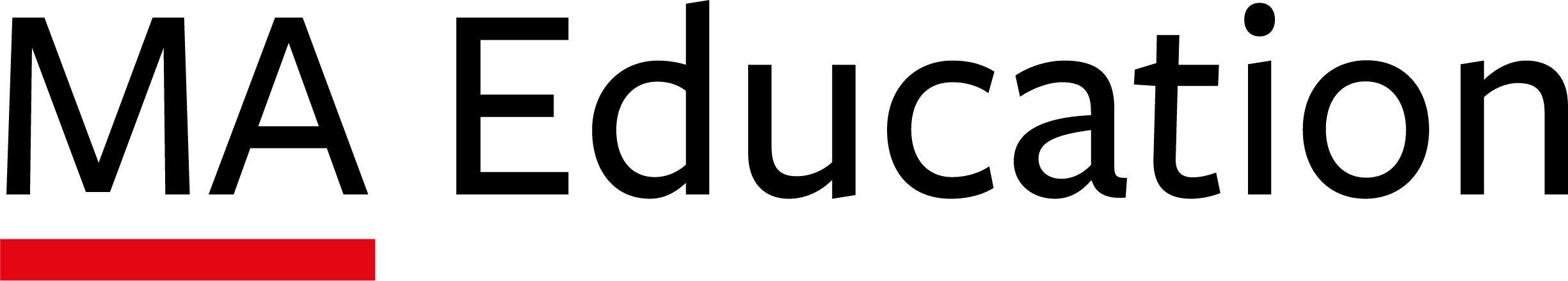
Comments are closed.